
In keeping with my goal of Helping Small Businesses Navigate the Internet this article will highlight the steps required to get your small business online. There are many ways of doing this, but I want to show how you can do it yourself at a low cost while still preserving the professional appearance and functionality your business needs to stand out from the competition as well as rank well with the search engines. You do not have to sacrifice performance for low cost.
This not a 20 minute - click a few buttons instant online website promo that you may have seen on TV. Those do not provide the professional results you want. Be prepared to spend some time putting this together. However, you can build a professional website for under $30 and maintain it for under $5 a month.
Latest Posts

If you are going to configure an email client other than the web based one provided by the email service, like Gmail, you will need to understand how email services talk with email clients. You will need a very basic understanding of IMAP, POP and SMTP.
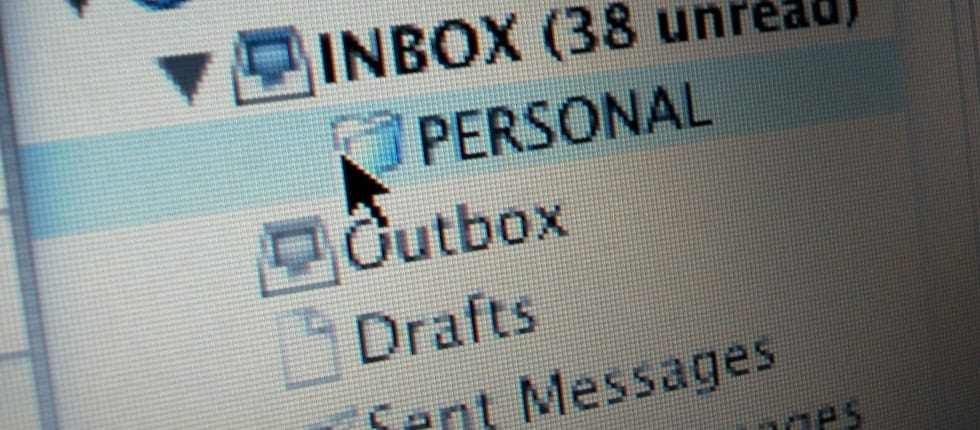
The Email service you choose must be reliable and easy to manage or you risk missing out on business opportunities. Hosting your email at the same service as your website may appear to be easier, but I have learned that this is not a good idea. The resources required to effectively run email these days are so large that it will impact the website when these two are running together in a shared hosting environment. You want the best of both worlds. I have found the best hosting services and best email services don’t come together as one single service. It is best to choose the best, even for small businesses.
Lets first discuss a few details you need to know about how email works. A basic understanding of email will help you choose the best option for your small business.

This article is the last in the series. If you have followed all the steps leading up to this you have registered your domain name and uploaded all the edited files into an Amazon S3 bucket. You are now ready to point your domain name to the bucket so that it will be seen by the world using your companies domain name. You will then be able to conduct final testing and editing to make sure everything works right.
In this post we will configure Amazon Route 53 DNS to connect your registered domain name to your Amazon S3 bucket. We will also update your domain name registrar to point to Route 53 DNS.