Choosing a Business Email Service
Posted: January 13, 2017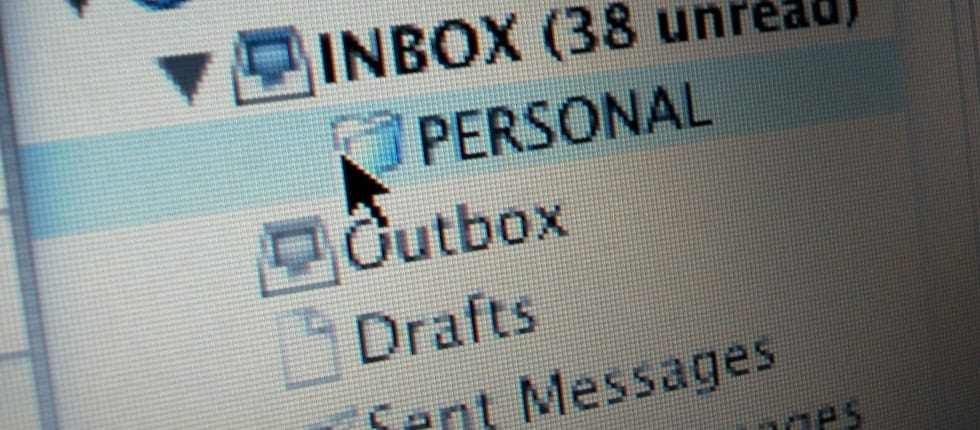
The Email service you choose must be reliable and easy to manage or you risk missing out on business opportunities. Hosting your email at the same service as your website may appear to be easier, but I have learned that this is not a good idea. The resources required to effectively run email these days are so large that it will impact the website when these two are running together in a shared hosting environment. You want the best of both worlds. I have found the best hosting services and best email services don’t come together as one single service. It is best to choose the best, even for small businesses.
Lets first discuss a few details you need to know about how email works. A basic understanding of email will help you choose the best option for your small business.
Why Can’t I just use a Free Service Like Gmail or Yahoo?
I often see small businesses using a free email address. For example mybusinessname@gmail.com. When I see this, especially when I see AOL.com being used, I know it is a very small business and question why they did not properly setup their web presence to enhance their first impression on the customer. I generally skip over these businesses if I have a choice. Using your domain name for email will provide a professional appearance and instill trust in your clients.
What is an Email Service?
Don’t confuse an email service with an email client. An email service is the server that sends and receives your email. Popular email services include Workspace, Gmail, Outlook.com, Yahoo, Rackspace, and Zoho. You interact with these services by using an email client. An email client can be downloaded or web based. Popular email clients that are downloaded to your computer include Outlook, Mac Mail, and Thunderbird. These can be configured to work with just about any email service. For example, I can use Thunderbird to read and send email through Gmail.
Most, if not all, email services provide a web based email client to allow you to send and receive email. Gmail and Yahoo do this. “Gmail” has become synonymous with the service and client they provide. But it is two separate things closely intertwined.
What is Exchange Service?
Microsoft Exchange Server is a mail server and calendaring server developed by Microsoft. It is an enterprise level email application that provides tight integration with Microsoft products including Outlook. There is a much higher level of technical expertise required to setup and maintain this service. It is also more expensive. The comparison and review I provide is for standard email services and G Suite.
So What Email Service is Best for My Business?
This depends on what you need and what your budget will allow. In all cases you need a highly reliable service that is easy to support and use. This includes handling Spam and virus protection. Google Workspace has reputation for being the Gold Standard for this. But others do an excellent job as well. Lets compare some features of three email services.
Feature Comparison
My Recommendation
I recommend going with a reliable service that is easy for you to support. Even if it costs a few extra dollars. You can find email services that are less expensive than Google’s Workspace, but few are as reliable or easy to use. G Suite is a cloud-based productivity suite that includes Gmail for professional email, Drive for online storage, Hangouts for video meetings, Calendar for scheduling and Docs for editing files. You could eliminate the need to purchase desktop office software like Microsoft Word and Excel and just use G Suite on low cost computers like Chromebook. This has advantages for employees that may not be collocated. They can share documents seamlessly from anywhere in the word.
If you have a larger business and need multiple email addresses, Rackspace is an excellent choice. You will not have access to an online suite of collaboration tools, but you will come out ahead in the price.
Google and Rackspace are US based companies that offer excellent support. Zoho is an offshore company and looking though their forums, users have expressed some frustration over support. But, Zoho has a free plan if you are willing and able to set it up and work through any issues that may arise. My experience is that their Spam control is not as good as Gmail.
I use the free plan from Zoho for LampApps because I can manage any problems and I do not rely on my email for my income. If my livelihood depended on getting and keeping customers, I would be happy to spend $5 a month on G Suite. If I had a larger business and needed many email accounts, but not the collaboration tools G Suite offers, I would be looking at setting up a Rackspace account.
Setting Up Email Services
For any email service you choose you will need to point your domain name to the email service using DNS. If you have followed this series of articles, and used Amazon S3 for hosting your website, you know that your DNS is setup using Route 53 at Amazon. This is required for S3 to work as your website host. So, regardless of where your Domain Name is registered (even if at Google Domains) you must add MX records at Route 53 to point to G Suite, or any other email service you choose.
If you have chosen Workspace, Google offers help for showing you how to do this. Please visit their support site for instructions specific to your DNS provider. Click here for Amazon Route 53 specific instructions.
Here is Rackspace’s support article for setting up MX records.
I would love to hear from you. Please leave your comments below. You can also share this post on Facebook and Twitter.